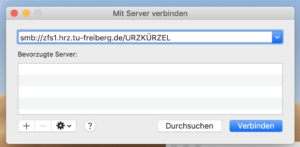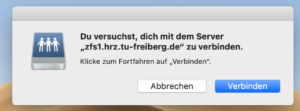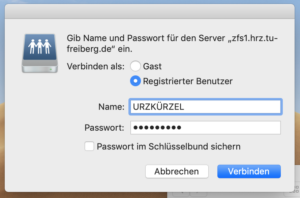Step 1
In the Finder, select > Go to > Connect to server.
Step 2
Enter the correct path to your network drive in the following dialog box.
- Network drive: smb://zfs1.hrz.tu-freiberg.de/share (e.g. software)
- Home drive: smb://zfs1.hrz.tu-freiberg.de/URZ user ID (e.g. ab12defg)
- Intranet: smb://zfs1.hrz.tu-freiberg.de/www/tubaf/intranet/Path_to_subdirectory (e.g. zuv)
Step 3
Click on Connect.
Step 4
Finally, you will be asked for your access data.
- Username: Your central URZ ID
- Password: Your new central password
Now click on Connect.