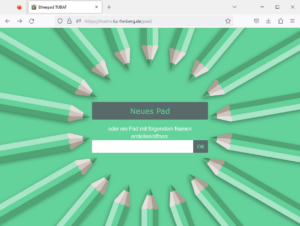An Etherpad is a modern editor for real-time collaborative work. This web-based text editor can be used by multiple users simultaneously. The texts of the different users can be assigned by color highlighting.
Possible applications
- Student group work (joint notes, brainstorming, agreements)
- Collaborative development of a text in smaller seminar groups and revision of text drafts
- Supported discussion in plenum (also in presence) to record statements and more
Quick guide
Step 1
Open https://matrix.tu-freiberg.de/pad/ in the browser.
Step 2
You can create a new pad in two different ways:
- “New Pad” with a randomly generated string in the URL.
https://matrix.tu-freiberg.de/pad/p/abcdefghijklmnopqrstuvwxyz - Freely selectable name > “OK
https://matrix.tu-freiberg.de/pad/p/free_selectable_name
Step 3
The pad is now ready to use. You can customize and use it as you wish.
Preparing / customizing the pad
Editor functions
- Bold
- Italic
- Underlined
- Strikethrough
- Ordered list
- Unordered list
- Undo
- Redo
- Reset author colors
Import/Export
You can upload/import a text file.
Similarly, you can also export the current pad to these formats:
- Etherpad
- HTML
- Text file
Editing history
In the editing history you can see a timeline. On it all versions are visible and the save points are marked separately.
Save version
You can save the current version so that this version is directly visible in the editing history.
Settings
- Always show conversation (chat)
- Show conversation and user
- Show author colors
- Show line numbers
- Read content from right to left?
- Font
- Language
Share pad
- Restricted read-only access
- Shortcut ( URL for sharing)
- Embed code for web pages
Pad user
- Show users
- Assign names
- Change color